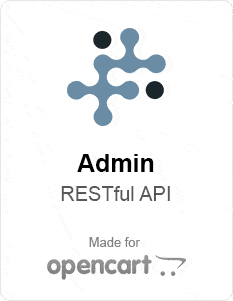
ADMIN REST API
DEMO AND DOCUMENTATION SITES

SHOPPING CART REST API
DEMO AND DOCUMENTATION SITES
How to install REST API extension
How to: Checkout steps tutorials
PHP SAMPLE CODES
Working PHP sample code included in the extension zip file.
Sample PHP code to get products:
If your secret key is : 123
$url = "http://webshop.opencart-api.com:80/api/rest/products";
$secret = "123";
$ch = curl_init($url);
curl_setopt($ch, CURLOPT_HEADER, 0);
curl_setopt($ch, CURLOPT_RETURNTRANSFER, 1);
curl_setopt($ch, CURLOPT_HTTPHEADER, array(
"X-Oc-Merchant-Id: ".$secret
));
$response = curl_exec($ch);
$status = curl_getinfo($ch, CURLINFO_HTTP_CODE);
curl_close($ch);
if ($status != 200) {
echo("ERROR");
}else {
echo($response);
}
Sample PHP code to upload and set product’s primary image:
$imagePath = '/home/your_folder/Pictures/camera-icon.png';
$imageExtention = preg_replace('/^.*\.([^.]+)$/D', '$1', $imagePath);
$postFields['file'] = "@$imagePath;type=image/$imageExtention";
$secret = "123";
$ch = curl_init('http://webshop.opencart-api.com:80/api/rest/products/35/images');
curl_setopt($ch, CURLOPT_CUSTOMREQUEST, "POST");
curl_setopt($ch, CURLOPT_HEADER, 0);
curl_setopt($ch, CURLOPT_SAFE_UPLOAD, false);
curl_setopt($ch, CURLOPT_POSTFIELDS, $postFields);
curl_setopt($ch, CURLOPT_RETURNTRANSFER, true);
curl_setopt($ch, CURLOPT_HTTPHEADER, array(
'X-Oc-Merchant-Id: '.$secret
));
$response = curl_exec($ch);
$status = curl_getinfo($ch, CURLINFO_HTTP_CODE);
curl_close($ch);
if ($status != 200) {
echo("ERROR");
}else {
echo($response);
}
Sample PHP code to upload Product additional image:
$siteUrl = 'https://opencart3-oauth.api.opencart-api.com/'; $bearerToken = "5db353e4201e8f5ff02ade4a74f4d920c38fe959"; $imagePath = 'c:\Users\xxx\Downloads\product_1_upgrade.png'; $productId = 34; $postFields['file'] = new CurlFile($imagePath, mime_content_type($imagePath)); $ch = curl_init($siteUrl.'index.php?route=rest/product_admin/productimages&id='.$productId.'&other=1&sort_order=1'); curl_setopt($ch, CURLOPT_CUSTOMREQUEST, "POST"); curl_setopt($ch, CURLOPT_RETURNTRANSFER, true); curl_setopt($ch, CURLOPT_POST, 1); curl_setopt($ch, CURLOPT_POSTFIELDS, $postFields); curl_setopt($ch, CURLOPT_HTTPHEADER, array( 'Authorization: Bearer '.$bearerToken )); $data = curl_exec($ch); $response = json_decode($data, true); $info = curl_getinfo($ch); curl_close($ch);
Sample PHP code to upload option image:
$siteUrl = 'http://opencart3-oauth.api.opencart-api.com/'; $bearerToken = "YOUR_BEARER_TOKEN"; $imagePath = 'C:/your_folder/android.jpg'; $optionValueId = 39; //it is just an example, you have to change it $postFields['file'] = new CurlFile($imagePath, mime_content_type($imagePath)); $ch = curl_init($siteUrl.'index.php?route=rest/option_admin/optionimages&id='.$optionValueId.'&access_token='.$bearerToken); curl_setopt($ch, CURLOPT_CUSTOMREQUEST, "POST"); curl_setopt($ch, CURLOPT_RETURNTRANSFER, true); curl_setopt($ch, CURLOPT_POST, 1); curl_setopt($ch, CURLOPT_POSTFIELDS, $postFields); $data = curl_exec($ch); $response = json_decode($data, true); $info = curl_getinfo($ch); curl_close($ch);
Sample PHP code to get OAuth token:
$ch = curl_init('http://opencartoauth.opencart-api.com:80/api/rest/oauth2/token/client_credentials');
curl_setopt($ch, CURLOPT_CUSTOMREQUEST, "POST");
curl_setopt($ch, CURLOPT_HEADER, 0);
curl_setopt($ch, CURLOPT_RETURNTRANSFER, true);
curl_setopt($ch, CURLOPT_HTTPHEADER, array(
'Content-Type: application/json',
'Authorization: Basic ZGVtb19vYXV0aF9jbGllbnQ6ZGVtb19vYXV0aF9zZWNyZXQ='
)
);
$response = curl_exec($ch);
$status = curl_getinfo($ch, CURLINFO_HTTP_CODE);
curl_close($ch);
if ($status != 200) {
echo("ERROR");
}else {
echo($response);
}
